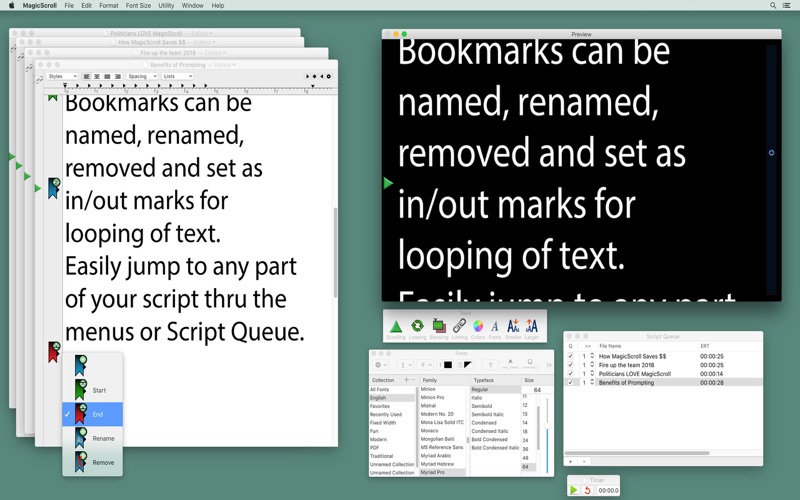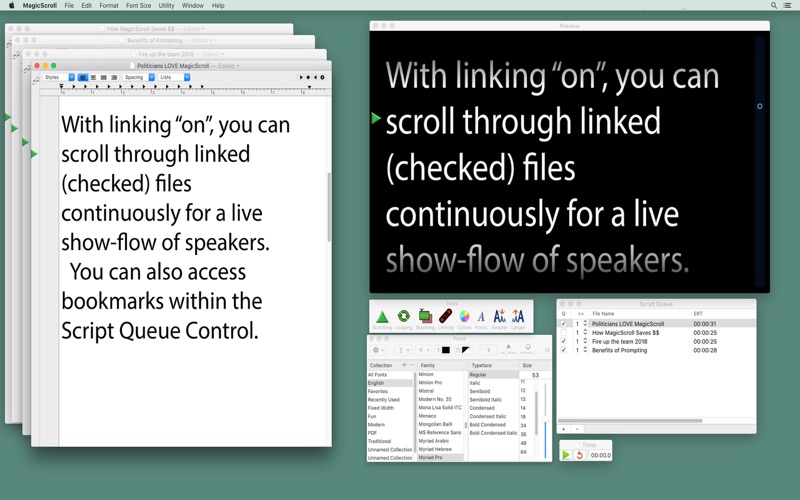MagicScroll
MagicScroll 6 features:
Ease of Use
• Intuitive graphic interface.
• Full text formatting of font, size, style and color.
• Adjustable margins help ‘center’ videotext over the lens of the camera behind the beamsplitter.
• Voice dictation enabled to help create or edit scripts.
• Find/Replace of text.
• Copy/Paste of STYLE applies color or formatting to script without changing the text.
• Use Emoji’s to cue your speaker to smile, laugh, applaude or other.
• PDF manual download available from our website.
• Dark Mode compatibility.
• Built in Spell Check.
Video Text Scrolling
• Smooth scrolling video text leverages Graphic GPU.
• Scale to fit or actual size for output screen/preview screen.
• Interactive, adjustable scroll speed using your trackpad or attached USB device.
• Full Screen scrolling when scrolling only on main screen of notebook.
• Selectable ‘output’ screen shows only video text (not tools) to talent
• Adjustable size, Preview window mirrors what goes out to attached monitors.
• Adjustable gradient fade at top/bottom of output screen helps draw speakers eyes to the text.
• Inverse video on/off selectable allows white text on black, or black text on white
• Reverse horizontal/vertical scan to flip your video text on your output screen. (For beamsplitters)
Prompting Specialty Features
• Unlimited, nameable bookmarks.
• Looping of script - between set-able in and out marks.
• Script Queue window with saveable ‘setlists’ or show runs.
• Linking of files in Script Queue to live-scroll from one linked script to the next.
• Built-in stop watch can be toggled on/off to output screen.
• Paperclips can be instantly set while scrolling to mark a spot in the script.
• Blanking to Black sets the output screens to black with the click of a button.
• Custom blanking screen from your graphic, such as a company or show logo.
• Script Meter in Preview window shows approximate current scrolling location within script.
• Adjustable pointer to set ‘current line’ of text for speaker’s focus.